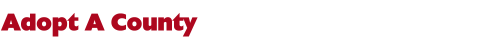
How to adopt a Florida county
1. New and Prospective County Coordinators and
Assistant County Coordinators need to read the contents of this page.
If you have any Questions regarding these procedures, don't hesitate to
ask questions. Upon receiving a County Assignment, you will be
accountable for compliance with these instructions.
2. Look on the County Selection List to see if the
county you are interested in is available. If so, go to the next step.
If not, consider volunteering to assist the person who coordinates that
county.
3. Read the US GenWeb Project County rules posted at
http://usgenweb.org/volunteers/scccguidelines.html
and make sure you will be able to meet the requirements. They are
simple enough and we will work with you to help.
4. Read The FLGenWeb Project (member of USGenWeb) rules below.
5. If you have read all these long boring rules and
have decided "Yep, I can do this," please contact the
state coordinator.
Florida Rules
Please take a moment to read
The FLGenWeb Requirements:
Make sure you meet these elements for Florida and all
of the USGenWeb required elements.
1) Adopting a county means it is a part of The
USGenWeb Project. Some people adopt counties only to promote their
family genealogy or genealogical society. This is not the purpose of the
US GenWeb Project or the FLGenWeb Project and pages of this type will
not be accepted.
You may include your family genealogy on your pages,
but it may not be the primary focus of the page. Providing research
information about the COUNTY is the primary focus. Visitors should know
it is a USGenWeb Project/FLGenWeb Project page and not a family page or a
Genealogical or Historical Society site.
The name of your page should be something like Pasco
County, Florida, FLGenWeb Project or FLGenWeb Project: Pasco County,
Florida, and not "Jones Family Genealogy" or "Smith County Genealogical
Society."
2) All county pages are required to:
A) Display the official project names, links and logos
near the top of your main county page. The logos do
not have to appear on each page of your site, but must
be on the main page.
1. The national project is called The USGenWeb Project.
USGenWeb logos are here: http://usgenweb.org/volunteers/logos.html
2. The state project is The FLGenWeb Project.
B) Provide a link to the USGenWeb The FLGenWeb site on every county or project web
site per USGenWeb
Guidelines This is the link for The FLGenWeb site: http://usgenwebsites.org/flgenweb/
3) All County Coordinators. Assistant County
Coordinators, Project Managers and their Assistants MUST
subscribe to The FLGenWeb Project group. All matters regarding the
project will be posted and discussed here. Due to the large number of
counties and coordinators involved, the state coordinator cannot always
email each of you individually when changes or messages need to be
relayed, so this list is a VITAL link in keeping everyone informed. This
group is NOT for posting of queries, but is for USGenWeb and The FLGenWeb Project
business and site development discussion. You will be automatically subscribed to it and to The USGenWeb Project Announcement list.
4) Volunteers to sponsor County sites should have
their pages online within a reasonable amount of time. We don't expect
your site to appear within a day or a week, but after one month you
should at least have a basic page online. You can always go back later
and add more when you have time. If after one month the basic pages are
not up, we will need to re-assign the county. It is not fair to make
researchers or other volunteers wait for a county site to go online for
much longer than a month.
Should a special situation arise, such as waiting for
account setup from an ISP, or a server problem or a family crisis, we
understand this and will work with you so long as you LET US
KNOW you are having difficulty. Otherwise, if another volunteer
is waiting, we will need to give them the opportunity to get the page
online. It has been proven in the past that volunteers who did not have
time to get their pages online also did not have time to maintain the
site once it was up.
5) County Coordinators shall be required to check in
with the State Coordinator or designated representative each month.
Any County Coordinator failing to check in two consecutive months, will
be subject to Advisory Board Review and may have their county being
reassigned. It is the responsibility of each County Coordinator to
notify the State Coordinator of changes in their e-mail address. It is
also advisable if you're going away for an extended time period, post a
vacation sign on your county main page.
6) Special Projects within The FLGenWeb Project may have
additional requirements.
Copyright
The USGenWeb Project and The FLGenWeb Project policy
prohibits lookup volunteers from infringing on copyrights. We will not
condone, defend or be held responsible for violations of law committed
by said volunteers. You may review the USGenWeb policy on copyright at: http://usgenweb.org/volunteers/copyright.html
A link to the USGenWeb copyright policy should be
included on your lookup page.
If you see a book listed for lookups which you hold
the copyright to and do not want it included in the Project listings,
please contact The FLGenWeb Project State Coordinator and/or the County Coordinator immediately.
USGenWeb Project Rules
There are a few basic requirements that every county
page must meet in order to be associated with our project and be
included on the Master County Index Page for a state. These requirements
may be found HERE.
(The link will open in a new window)
Please remember that USGenWeb Project and The FLGenWeb
Project are dedicated to providing FREE genealogical help to visitors to
the sites. You may not CHARGE for lookups or SELL information to
visitors. A page on your site dedicated to providing information about
the local Genealogical Society may list publications for sale if your
server allows it, but it must be made clear that the GENEALOGICAL
SOCIETY is the seller, not The FLGenWeb Project or USGenWeb Project. We
do NOT CHARGE for our services.
Building your FLGenWeb Project Site
OK, you've decided to join us and take a county...NOW
what do you do? How do you build your pages, where do you find graphics,
how can you get some html help?
Here are a few links where you can find help for some
of those things!
Color Maker
This nifty little utility will allow you to "try out" color schemes for
your page AND gives you the html code to place on your page..you just
copy and paste the code and the colors are yours!
Frame Shop
While some folks don't like frames on their pages, some do. This tool,
from the same people who brought you Color Maker, takes the hassle out
of making frame sections for your pages.
Table Maker
Probably the easiest way to make tables for your data...easy to use,
great results...a GREAT tool!
Cyndi's List Genealogy Website Creation
This site provides a listing of just about everything you need to know
to build a great genealogy site! Links to graphics, HTML helpers, free
home pages, guestbooks, counters, the WORKS! An added plus is her
"outline" of what makes a good page; things to include, things NOT to
do. It's a GREAT place to begin your journey into the wide world of
"webmasters!"
Some Web Clip Art, Icon and Photo Sites
Creative Bloq http://www.creativebloq.com/graphic-design/best-places-free-vector-art-1012985
Google Images
Flicker.com
Pixabay.com
USGenWeb New Volunteers Survival Guide.
Info on mailing lists, uploading your pages, getting space for your site
and much more!
|